Hi all, hoping you could help…
Where do I find the dsp engine settings on roon?
I need to try and force roon to output 176.4 to 88.2.
The reason being is I’m currently using a Wiim pro plus as my Roon endpoint, and when I play to the Wiim directly and output from the Wiim via rca line output all the following files play without an issue
Spotify: 320kbps, 16 bits, 44.1khz - plays fine
Roon:
44.1khz, 16 bits - gogo penguin plays fine
176.4khz, 24 bits - tsuyoshi Yamamoto- plays fine - source dsd64
44.1khz, 24bits - manu katche plays fine
88.2khz, 24bits - manu katche plays fine
96khz, 24 bits - manu katche plays fine
When playing the dsd file below, the Wiim downsamples to PCM, but plays nonetheless (music playing out of speakers)
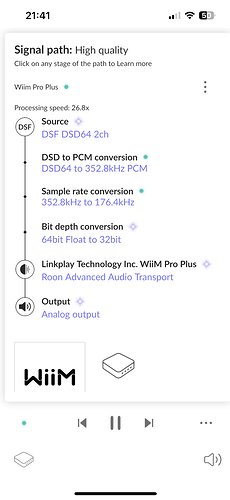
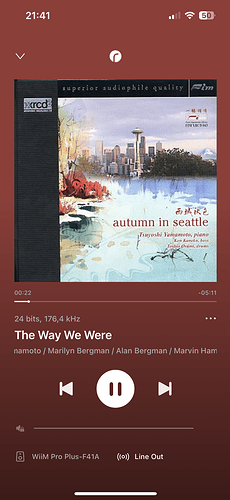
However, when I switch over the output on the Wiim to coaxial so that it can output to my DAC (TeddyPardo TeddyDAC) the DAC doesn’t support 176 even though both roon show the track as playing, as does the Wiim, the DAC shows the file as hires (as the hires light comes on), but no sound comes out
Per the below:
Spotify: 320kbps, 16 bits, 44.1khz - plays fine
Roon:
44.1khz, 16 bits - gogo penguin plays fine
176.4khz, 24 bits - tsuyoshi Yamamoto- shows playing on Roon, shows playing on wiim, no sound playing - source dsd64 - hi res light comes on - no sound playing
44.1khz, 24bits - manu katche plays fine
88.2khz, 24bits - manu katche plays fine
96khz, 24 bits - manu katche plays fine
A friend who knows more than me has suggested I should try force roon to downsample 176 down to 88.2
Per this screen he sent me:
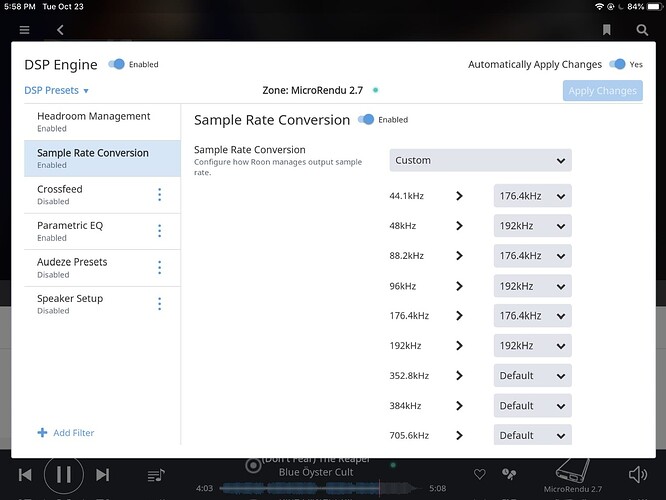
But I cannot find these settings at all on roon, either on my core in the laptop or via my iPhone remote app if I tap the speaker in the bottom right
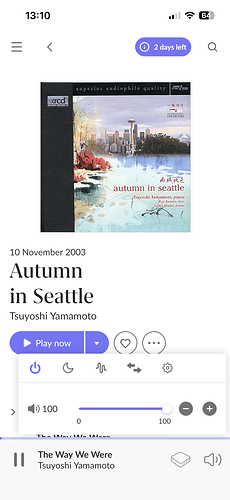
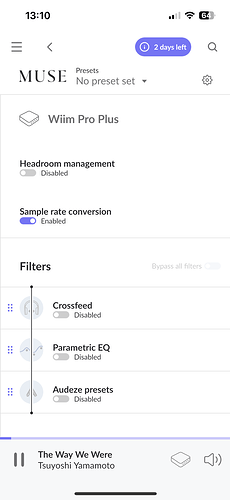
Or if I follow the signal path again I get no option to adjust these “dsp” settings or even see dsp at all
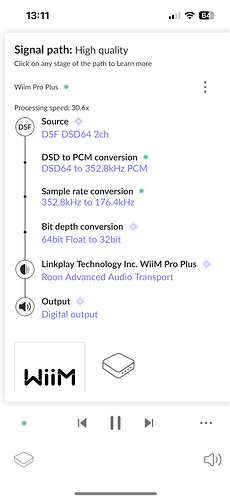
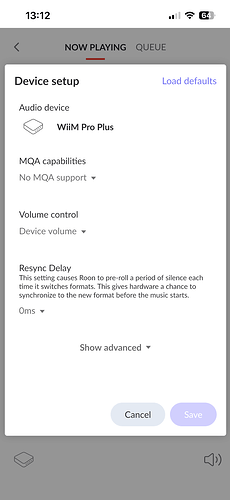
https://roon-community-uploads.s3.a.../9a7ecb14237111f1796c1afb98aa5f8d11ed2170.png
I don’t get to DSP settings at all to force to 88.2
If it helps I have the volume set at max through the wiim (to allow the actual amp to control volume
Any help appreciated
Where do I find the dsp engine settings on roon?
I need to try and force roon to output 176.4 to 88.2.
The reason being is I’m currently using a Wiim pro plus as my Roon endpoint, and when I play to the Wiim directly and output from the Wiim via rca line output all the following files play without an issue
Spotify: 320kbps, 16 bits, 44.1khz - plays fine
Roon:
44.1khz, 16 bits - gogo penguin plays fine
176.4khz, 24 bits - tsuyoshi Yamamoto- plays fine - source dsd64
44.1khz, 24bits - manu katche plays fine
88.2khz, 24bits - manu katche plays fine
96khz, 24 bits - manu katche plays fine
When playing the dsd file below, the Wiim downsamples to PCM, but plays nonetheless (music playing out of speakers)
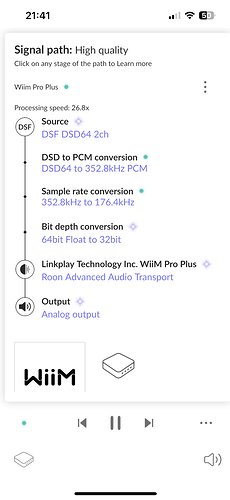
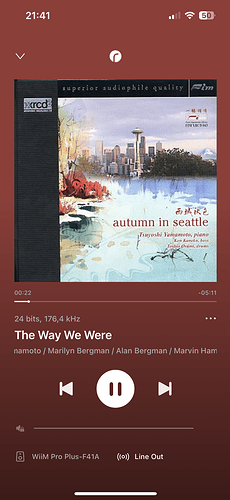
However, when I switch over the output on the Wiim to coaxial so that it can output to my DAC (TeddyPardo TeddyDAC) the DAC doesn’t support 176 even though both roon show the track as playing, as does the Wiim, the DAC shows the file as hires (as the hires light comes on), but no sound comes out
Per the below:
Spotify: 320kbps, 16 bits, 44.1khz - plays fine
Roon:
44.1khz, 16 bits - gogo penguin plays fine
176.4khz, 24 bits - tsuyoshi Yamamoto- shows playing on Roon, shows playing on wiim, no sound playing - source dsd64 - hi res light comes on - no sound playing
44.1khz, 24bits - manu katche plays fine
88.2khz, 24bits - manu katche plays fine
96khz, 24 bits - manu katche plays fine
A friend who knows more than me has suggested I should try force roon to downsample 176 down to 88.2
Per this screen he sent me:
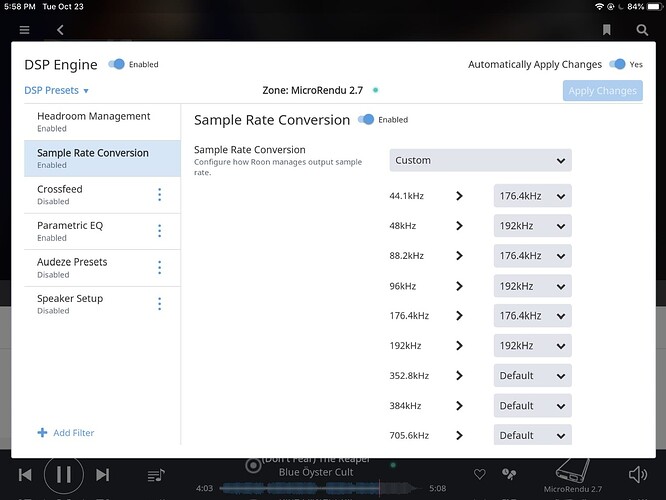
But I cannot find these settings at all on roon, either on my core in the laptop or via my iPhone remote app if I tap the speaker in the bottom right
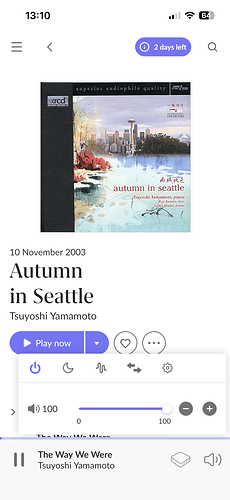
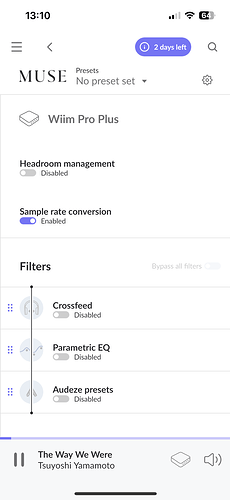
Or if I follow the signal path again I get no option to adjust these “dsp” settings or even see dsp at all
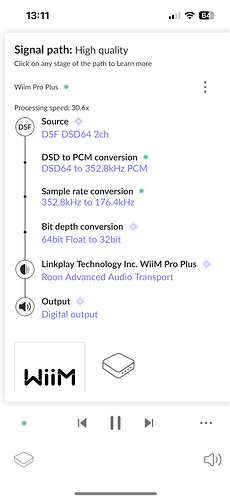
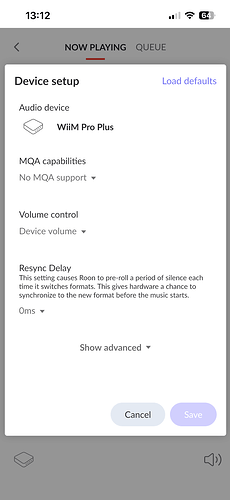
https://roon-community-uploads.s3.a.../9a7ecb14237111f1796c1afb98aa5f8d11ed2170.png
I don’t get to DSP settings at all to force to 88.2
If it helps I have the volume set at max through the wiim (to allow the actual amp to control volume
Any help appreciated
