So after 7 years of use, my LCD2 had a driver failure (left driver went dead).
I bought a new set of drivers (US$350) from Audeze. The new drivers comes with a set of 3M double sided tape as well to re-attach the ear pads.
There are not too many instructions on the internet so I thought I would show the steps I went through.
The first step is obviously to take the ear pads off. These are stuck on with the 3M tape. You need to pry a spot loose very carefully and slowly make your way all around until the ear pad is completely free.
I also bought a new set ear pads so I was not as careful as I should have been. I thought that after 7 years of use, mine was due for retirement although they still looked decent enough after giving them leather cream a few times a year.
With the ear pads off, the driver is held in place by 4 small screws. Once these have been removed, the driver easily comes out of the wooden cup.
Here you can see the inside of the driver. The fazors can be seen here (the grid like design covering the driver). The LCD2 Classic does not have these.
Have a look at the way the red and black cable is terminated here - it is soldered to a metal plate. As my set was a 2014 model (the first year that fazors were introduced) this is still the old design - at least the old design of how the cables are attached to the driver.

Below is the brand new driver (one of the matched set). Here you can see that the cable termination plate has been replaced by a direct soldering point on the driver board.
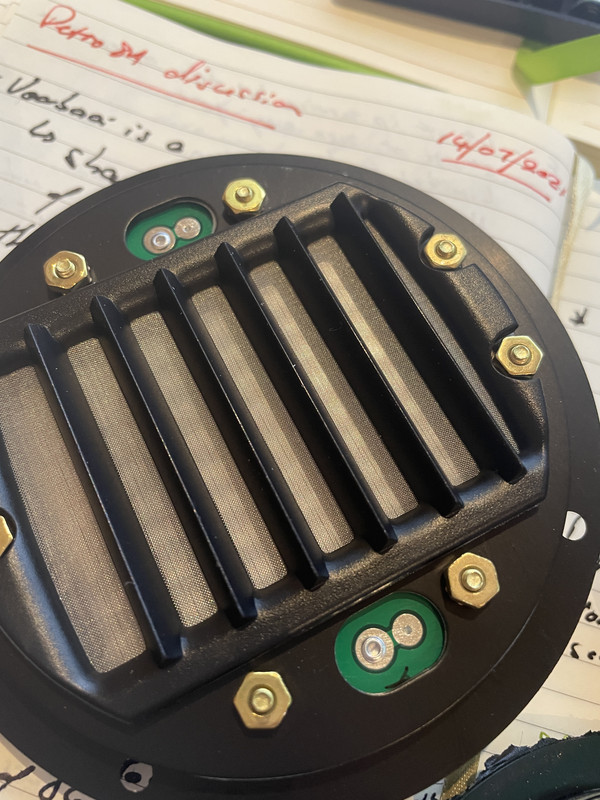
Here is another photo showing the old and new driver side by side.

Red and black cables are unsoldered and then re-soldered directly to the contact points and the drivers replaced and fastened.
Below you can see how it looks - here I removed the outer grills so you can see what it looks like inside once the driver is in place.

Before closing them up I decided to test them first to see if my project was a success. This photo was taken just before I unplugged the LCD2 Closed Backs and plugged the bare drivers in.

This is a close up of what the ear side of the driver looks like.

New ear pads are removed from their packaging. Have a look at the half moon velvet strips. My old drivers did not have these. Audeze claims these are mini "acoustic absorption panels" so they prevent the sound from being deflected by the metal driver housing by absorbing the sound thus you are only getting sound from the drivers to your ears; so no reflected sounds.

Here the velvet strips have been stuck in place.

And finally fully reassembled.

And glorious music is streaming forth from the newly refurbished LCD2's again.
I bought a new set of drivers (US$350) from Audeze. The new drivers comes with a set of 3M double sided tape as well to re-attach the ear pads.
There are not too many instructions on the internet so I thought I would show the steps I went through.
The first step is obviously to take the ear pads off. These are stuck on with the 3M tape. You need to pry a spot loose very carefully and slowly make your way all around until the ear pad is completely free.
I also bought a new set ear pads so I was not as careful as I should have been. I thought that after 7 years of use, mine was due for retirement although they still looked decent enough after giving them leather cream a few times a year.
With the ear pads off, the driver is held in place by 4 small screws. Once these have been removed, the driver easily comes out of the wooden cup.
Here you can see the inside of the driver. The fazors can be seen here (the grid like design covering the driver). The LCD2 Classic does not have these.
Have a look at the way the red and black cable is terminated here - it is soldered to a metal plate. As my set was a 2014 model (the first year that fazors were introduced) this is still the old design - at least the old design of how the cables are attached to the driver.

Below is the brand new driver (one of the matched set). Here you can see that the cable termination plate has been replaced by a direct soldering point on the driver board.
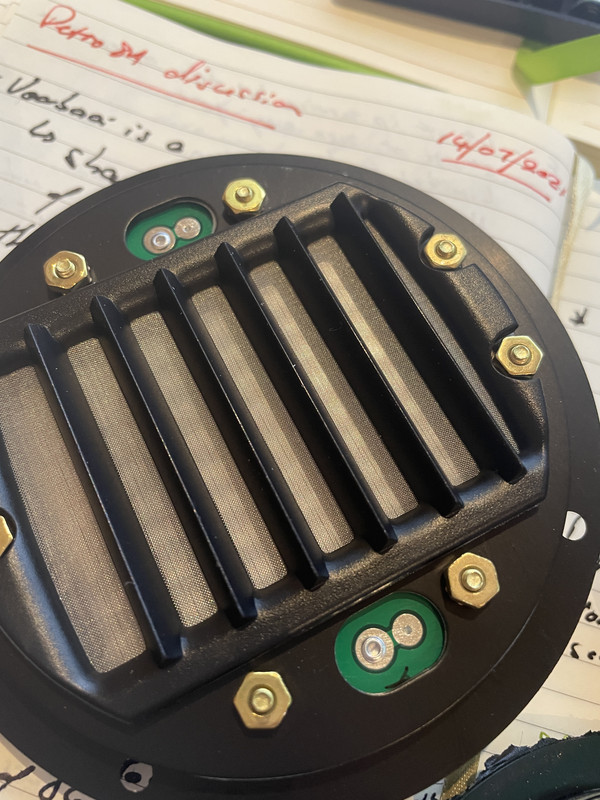
Here is another photo showing the old and new driver side by side.

Red and black cables are unsoldered and then re-soldered directly to the contact points and the drivers replaced and fastened.
Below you can see how it looks - here I removed the outer grills so you can see what it looks like inside once the driver is in place.

Before closing them up I decided to test them first to see if my project was a success. This photo was taken just before I unplugged the LCD2 Closed Backs and plugged the bare drivers in.

This is a close up of what the ear side of the driver looks like.

New ear pads are removed from their packaging. Have a look at the half moon velvet strips. My old drivers did not have these. Audeze claims these are mini "acoustic absorption panels" so they prevent the sound from being deflected by the metal driver housing by absorbing the sound thus you are only getting sound from the drivers to your ears; so no reflected sounds.

Here the velvet strips have been stuck in place.

And finally fully reassembled.

And glorious music is streaming forth from the newly refurbished LCD2's again.
