REVIEW: Jabra Elite 85h - Pleasure for Business
Introduction
In the world of headphones, it is not often that business and pleasure share the reins. Having been in the hobby for many years, there was a clear distinction between gear I would use for musical enjoyment and that which I would use for work. The latter formed a far smaller part of my usage patterns – until COVID, that is, when back-to-back calls and video conference meetings became the norm.
Although I’m back in the office most days of the week, many hours are still spent on WebEx and Teams. And thus, a high quality, comfortable headphone that can fulfil double duties has become increasingly important. That’s where the Jabra Elite 85h comes in.
Setting the scene
Taking a few steps back, if one says the words “noise cancelling headphones”, two names would spring immediately to mind – Bose and Sony. For several years they’ve been battling for first place with their premium offerings – their latest being the 700 UC and WH-1000XM5 respectively. They both retail at circa $400, though strangely local pricing varies wildly (at the time of writing this review, the Sony is R7-9k and the Bose R11-15k).
The usual suspects aside, there has been a proliferation of ANC headphones on the market of late. These range from the inexpensive (and often very poor), to consumer-centric offerings from Apple and Sennheiser, through to eye-wateringly priced products from boutique hi-fi brands such as Bang & Olufsen, Focal, and B&W.
Enter Jabra
The Danish brand Jabra may not come up often outside of the workplace, given its heritage in business products such as wired and wireless headsets. But it should.
In recent years it’s pioneered in the realm of personal audio, extending their range beyond professional equipment to mainstream consumer and sports products, including headsets, headphones, and earbuds. They’re highly innovative too, with such feathers in their cap as creating the world’s first Bluetooth headset and world’s first sports earbuds with integrated in-ear heart rate monitor.
The topic of this review is the Elite 85h, Jabra’s flagship noise-cancelling consumer headphone. At a retail price of $249 (around R4,800 locally), it undercuts its higher end competitors. But does it cut corners? Let’s find out.

Packaging
The Elite 85h comes in sturdy box in Jabra’s signature yellow, with a grey outer sleeve featuring a photo of the headphones and various decals and text. Inside the box, you’ll find a hard-shell carry case – clean, discrete, and sturdy enough to protect the headphones whenever you’re moving about and need portability with protection. The case opens with a zip and is lined with a soft felt.
The headphones themselves are compactly nestled inside the case, demonstrating the 85h’s dual folding functionality – the earcups can fold both flat and tilt up toward the headband. Also included in the case is a USB-C charging cable, auxiliary audio cable for wired use, and an airline adapter. One may think the latter is a little archaic, until you step onto an international flight to find the vast majority of planes still feature the dual 3.5mm system, making the adapter a very handy accessory.
Design
Available in black, beige, or navy blue, the 85h is an over-ear headphone. The frame is made of a plastic – not the cheap and nasty kind, rather a robust and durable form that exhibits virtually no creaking or squeaking. The bottom of the headband and the earpads are covered in faux leather, while the top of the headband and outside of the cups are covered in sleek fabric that adds a luxurious touch. The fabric is functional too – its nano-coating provides the internal circuity a level of protection against dust, light rain, and sweat (so you can use the 85h at the gym or on a run).
The earpads are filled with memory foam, making them soft and plush. They are on the slightly smaller side though – I’d say my ears are average in size, and I could feel the pads (and the inner earcup mesh) touching my pinnae. The 85h also has a pretty strong clamping force, even on my narrower-than-average head. That said, I did not experience any serious discomfort even with long-term usage, other than perhaps some light pressure points on the top of my head after a marathon 4-hour VC call. On the plus side, the headphones remain firmly in place no matter how much I moved around or swung my head side to side.
I liked how the headband was pre-tensioned and conformed to my head size, and even more so, the extenders which move in and out smoothly and continuously (rather than “notched”, with predetermined sizes). This made it quick and easy to find the right fit, which remained in place and did not loosen during use.

Buttons and functionality
While many wireless headphones these days sport touch control and gestures, to be honest, I much prefer the tactile feel of physical buttons – as can be found on the 85h. In the middle of the right earcup is a large central button for answering or ending calls, also used to pause and play music, and for activating Bluetooth pairing. Above and below this, two small buttons control volume up / down respectively, doubling up as next / previous track controls.
Along the bottom of the earcup is the USB-C charging and 3.5mm audio ports, and a microphone mute button which doubles for calling up voice assist (the 85h is compatible with Siri, Google Assistant, and Alexa). Next to the charging port is a small but bright LED which indicates battery level and when Bluetooth pairing mode is engaged. The left side is sparser, with only one button along the bottom of the earcup. This is for cycling through Sound Modes and Moments (more on that later).
In everyday use, having the majority of controls on the one side made it very easy to control both work calls and music listening. I really do need to applaud Jabra for a clean, intuitive interface that foregoes gimmicky controls and theatrics that require frequent referencing of a user manual.
Oh, and you may be wondering, “what about the power button?”. Well, there isn’t one. Cleverly, the 85h is powered on when you swivel the earcups inward, and powers off when you swivel them into their resting / flat position.
In addition to this clever design feature, the headphones also have automatic on-ear detection. This means that taking the headphones off pauses music that is being played, or mutes the call. It then resumes playback or unmutes the call when the headphones are put back on the head. And if you receive a call while the headphones aren’t being worn, putting them on can automatically answer (this can be toggled on or off via the app).
The headphones have a total of 8 mics, specially engineered for clear speech recognition. Of these, 4 mics are used for Jabra’s excellent ANC. This can be set to be adaptive (called SmartSound), which dynamically adjusts noise cancellation based on the amount of ambient noise at any given point in time.
The mics are also used for HearThrough, which uses the built-in microphones and reproduces the sound of your surroundings in the headphones. This enables you to engage in conversation, hear cars on the street, or announcements at a train station, without needing to remove the headphones.
Bluetooth
The headphones support Bluetooth 5.0 and performed faultlessly during my testing. I could easily walk several meters away from my desk or phone without any drop in sound. Within my house, I could walk several rooms away, and the sound would not flinch, despite the thick concrete walls.
The pairing process itself was quick and effortless. Once pairing mode is engaged and you put the headphones on, you’ll hear instructions announced in the headphones (for example, to select the headphone from available Bluetooth devices on your mobile phone).
A most welcome feature is the multi-use functionality, meaning the headphones can be paired and used with more than one device at a time. I would often use this to connect the 85h to my laptop for work, and my mobile phone for normal calls, WhatsApp, and music playback.
For audiophile listeners, there is one downside that needs to be mentioned, which I do think is an oversight – the lack of any high resolution Bluetooth codecs. That means no aptX or LDAC. The most you’ll get is AAC or SBC. While this may contribute to battery life, it is a missed opportunity to fully maximise the sound quality, especially for music.
Battery
I believe this warrants its own section because of the tremendous battery life of the 85h. It provides up to 36 hours of usage on a single charge, and being equipped with fast charging, can be fully charged in under 3 hours. If you’re close to running out of juice, a snappy 15 minute charge can give you up to 5 hours of battery life. In real-world usage, I didn’t quite hit the 36 hour mark, but suffice to say I could use the headphones for several hours a day at work and at home, and only be prompted to charge every 7-10 days.

Jabra Sound+ App
The accompanying mobile app (available for both iOS and Android) is easy to navigate and very useful. Using the app, I can customise the headphones to suit my needs – such as toggling through Sound Modes, which I mentioned earlier on in the review. This essentially selects between having noise cancelling on or off, or enabling HearThrough. When the latter is engaged, the amount of outside side can be adjusted using a slider.
In addition, you can select from predefined settings tailored to certain environments, called Moments – namely Commuter, In Public, and In Private (as well as a customisable “My Mode”). These have set configurations relating to ANC, voice feedback, EQ, and so forth, and can be useful when switching contexts / environments.
For more tweaking, there is a customizable EQ in the app, with five sound presets in addition to the default, and the ability to create and save your own EQ profile. This is particularly useful if you want to adjust the sound to your preferences – whether it’s bumping up the bass, smoothing out high frequencies, or focusing on vocal clarity. Personally, I never felt the need to use the EQ and leaving it on the default / neutral sounded best to my ears.
Other nifty features of the app include being able to adjust the sleep mode timer, as well as enable or disable various options – ranging from on-ear detection, to Sidetone (which allows you to hear your voice in the headphones when on a call), to voice controls for calls (allowing you to just say “answer” or “ignore” for incoming calls), to selecting which voice assistant to use.
You’ll also find a quick reference guide for the control buttons, a full manual within the app, the ability to run firmware updates, as well as the “Find My Jabra” feature which, you guessed it, can be used to locate misplaced headphones (similar to “Find my iPhone”).
One seldom talked about feature of the app that I adore is Soundscape. As a long-term tinnitus sufferer, a very quiet space is not great as it accentuates the high pitched ringing in my ears and can aggravate hyperacusis. I’ve used various apps in the past to mask the tinnitus – and Soundscape does this brilliantly. It has a wide range of sounds to choose from such as pink and white noise, waterfalls, waves, rain, songbirds, and stormy thunder. Tinnitus masking likely isn’t the primary purpose of Soundscape but it works great for it, and it works equally well for its intended usage – such as focused concentration, relaxation, and meditation.
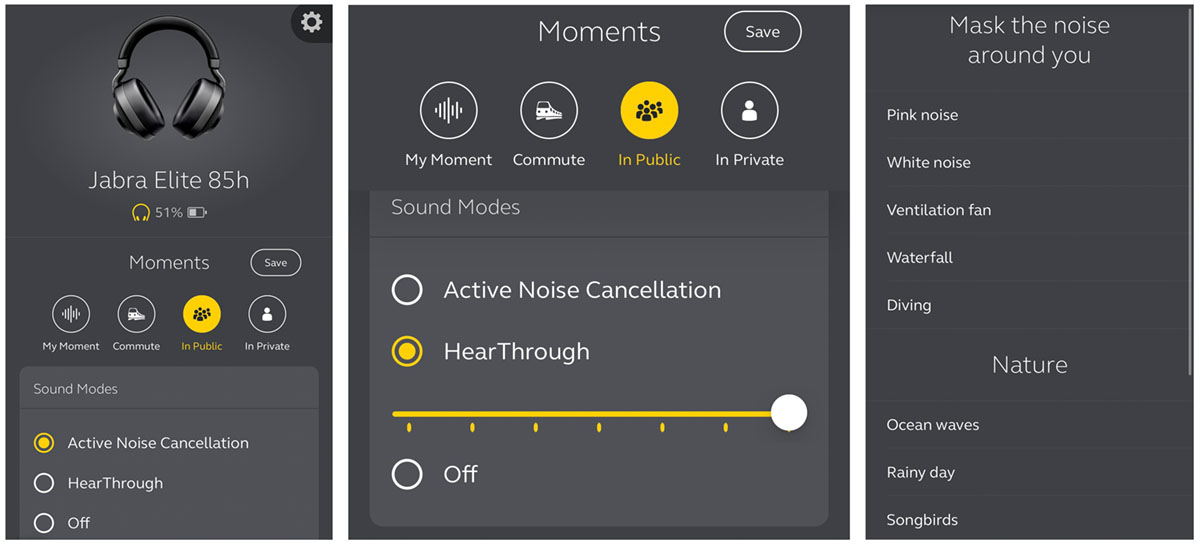
Isolation and noise cancelling
There are several ANC headphones I’ve used that simply must have noise cancelling engaged to be usable. The passive isolation of the 85h, however, means that as soon as the headphones are on, they already cut out a lot of ambient noise. One small downside is that I sometimes experienced a bit of a vacuum feeling on my ears, with a suction force when taking them off. Nothing overtly concerning, but it did take a bit of getting used to.
The noise cancellation of these headphones is really good. I wouldn’t call it excellent, to the extent that one would experience from the class leading Sony and Bose, but more than adequate for most use cases. At work, it cut out the drone of the aircon and most of the chatter of people in the open-plan office. Keyboard clacking was also largely diminished, to the point that I could listen to quiet ambient music without much interference or distraction.
Sitting at home, I could still make out some of the sound from the TV that my wife was watching. Not intelligibly so but enough to know it’s there. And on a recent flight, I would say it cut out around 70-80% of the engine noise. This is a feat in itself, and only costlier headphones would cut out more (I’d hazard a guess at closer to 90%).
The ANC seemed to perform better with midrange and high frequency sounds, and a little less so at low pitched hums and drones. Overall, noise cancellation was well above satisfactory and sufficiently close to that of the big boys that the 85h competes with.
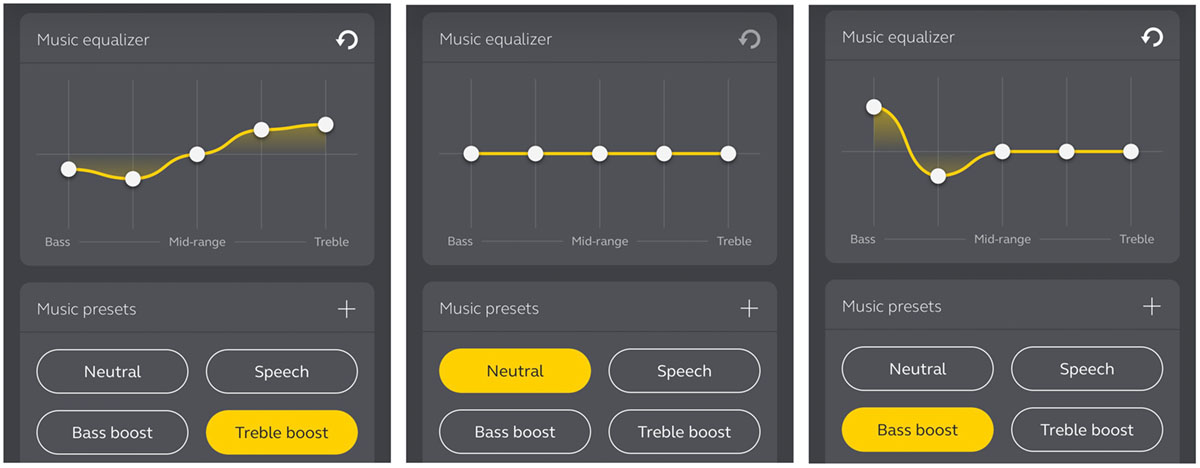
Sound quality
Right from the get-go, I could hear that the 85h was going to suit my preferences. The sound when listening to music was engaging, balanced, and non-fatiguing. Despite its lack of high-res codecs, the headphones were able to extract a commendable amount of detail. It presented that detail with clarity and a natural timbre.
Bass in particular was a welcome surprise – my experience with wireless headphones has been that most are tuned V-shaped, with a prodigious, usually overpowering amount of bass. This is not the case with the Jabra, which exhibits beautifully weighted bass notes. Sub-bass may not have the most rumble, but it is well controlled, without wooliness or bloat. This control extends into the midbass which is tight, dynamic, and punchy. It sounded full bodied with no discernible bleed into the midrange, demonstrating the careful consideration that must have gone into the tuning.
The midrange is articulate and composed, rendering vocals with a natural tone. There is no peakiness with female performers, nor any peculiar chestiness or nasal characteristic with male vocalists. Instrument separation is really good, laid out on a surprisingly large soundstage – I had expected the smallish ear cups and suction-like fit to result in an intimate, if not constricted sound. On the contrary, all elements on the stage were well delineated and had room to breathe.
Treble was smooth while maintaining good air and a hint of sparkle. The headphones walk a fine line and do so consistently well. At no point did I experience errant sibilance, or feel like the sound was dark. The 85h lacks a little in terms of finesse, microdetail, and imaging relative to its pricier competitors, but not by much really.
I must admit, I went into the review expecting terrific business use and only reasonable music performance. Fortunately this wasn’t the case, and the 85h sounded great with my music, whether it was streaming from my phone, connected to my laptop, or even listening to music on YouTube.
As an aside, it is worth mentioning another strong point of the Jabra, and that is the consistency of sound when ANC is turned off. Quite often, such headphones can sound downright terrible in fully passive mode, becoming soft and anaemic. I could hardly tell a difference when cycling between noise cancelling being on or off, other than a very slight reduction in sub-bass depth and midrange forwardness.
Calls and video conferencing
A lot of this has been covered in earlier sections, but I wanted to summarise my experience with the Jabra for work purposes. When on any form of call, voices were incredibly crisp and clear. This was especially the case when ANC was engaged. No hollowness was present, nor digital artifacts.
Jabra have years of experience and a lot of technology in their microphones, and this was evident when in online meetings. Every person or group of people I asked confirmed that my voice was clear, intelligible, and mostly devoid of spurious environmental noise.
This was better than I had anticipated – given the lack of a headset-like boom mic. That said, not all noise on my end was eliminated. If I was in a meeting at my desk, and people at my cluster were speaking loudly or laughing, some of that would come through to those on the other end of the call.
Interestingly, I was usually unable to hear this, which tells me that the ANC was doing a slightly better job than the noise suppression in the built-in mics. And to be fair, this was only an infrequent occurrence, and was not loud enough to interfere with the call.

Conclusion
The Jabra Elite 85h is a terrific set of headphones, and should be a strong consideration for anyone after a full-size noise cancelling headphone that performs equally well for leisure and for work. Though not as spacious or pillowy as some other options out there, the headphones are very comfortable. They’re solidly built, portable, and versatile.
Noise cancelling was never going to threaten Sony or Bose, but it works remarkably well for all but the noisiest of environments. The built-in mics do a great job at shutting out noise as well as reproducing ambient sound when using HearThrough. Similarly, musical performance was better than expected, though not quite reaching the bar set by costlier sets.
What it gives up in musical performance and noise cancellation though, it more than makes up for with its abundance of features, intuitive controls, wonderful accompanying app, and best-in-class battery life. And while they aren’t what I would call cheap, they come in a fair chunk under the price of its competitors, making the Jabra Elite 85h a solid choice and highly recommended set of headphones.
I would like to thank Steve Nossel from Jabra South Africa for kindly providing a sample of the Elite 85h for review. The opinions expressed in this review are entirely my own. The Jabra Elite 85h is available to buy online here.
Introduction
In the world of headphones, it is not often that business and pleasure share the reins. Having been in the hobby for many years, there was a clear distinction between gear I would use for musical enjoyment and that which I would use for work. The latter formed a far smaller part of my usage patterns – until COVID, that is, when back-to-back calls and video conference meetings became the norm.
Although I’m back in the office most days of the week, many hours are still spent on WebEx and Teams. And thus, a high quality, comfortable headphone that can fulfil double duties has become increasingly important. That’s where the Jabra Elite 85h comes in.
Setting the scene
Taking a few steps back, if one says the words “noise cancelling headphones”, two names would spring immediately to mind – Bose and Sony. For several years they’ve been battling for first place with their premium offerings – their latest being the 700 UC and WH-1000XM5 respectively. They both retail at circa $400, though strangely local pricing varies wildly (at the time of writing this review, the Sony is R7-9k and the Bose R11-15k).
The usual suspects aside, there has been a proliferation of ANC headphones on the market of late. These range from the inexpensive (and often very poor), to consumer-centric offerings from Apple and Sennheiser, through to eye-wateringly priced products from boutique hi-fi brands such as Bang & Olufsen, Focal, and B&W.
Enter Jabra
The Danish brand Jabra may not come up often outside of the workplace, given its heritage in business products such as wired and wireless headsets. But it should.
In recent years it’s pioneered in the realm of personal audio, extending their range beyond professional equipment to mainstream consumer and sports products, including headsets, headphones, and earbuds. They’re highly innovative too, with such feathers in their cap as creating the world’s first Bluetooth headset and world’s first sports earbuds with integrated in-ear heart rate monitor.
The topic of this review is the Elite 85h, Jabra’s flagship noise-cancelling consumer headphone. At a retail price of $249 (around R4,800 locally), it undercuts its higher end competitors. But does it cut corners? Let’s find out.

Packaging
The Elite 85h comes in sturdy box in Jabra’s signature yellow, with a grey outer sleeve featuring a photo of the headphones and various decals and text. Inside the box, you’ll find a hard-shell carry case – clean, discrete, and sturdy enough to protect the headphones whenever you’re moving about and need portability with protection. The case opens with a zip and is lined with a soft felt.
The headphones themselves are compactly nestled inside the case, demonstrating the 85h’s dual folding functionality – the earcups can fold both flat and tilt up toward the headband. Also included in the case is a USB-C charging cable, auxiliary audio cable for wired use, and an airline adapter. One may think the latter is a little archaic, until you step onto an international flight to find the vast majority of planes still feature the dual 3.5mm system, making the adapter a very handy accessory.
Design
Available in black, beige, or navy blue, the 85h is an over-ear headphone. The frame is made of a plastic – not the cheap and nasty kind, rather a robust and durable form that exhibits virtually no creaking or squeaking. The bottom of the headband and the earpads are covered in faux leather, while the top of the headband and outside of the cups are covered in sleek fabric that adds a luxurious touch. The fabric is functional too – its nano-coating provides the internal circuity a level of protection against dust, light rain, and sweat (so you can use the 85h at the gym or on a run).
The earpads are filled with memory foam, making them soft and plush. They are on the slightly smaller side though – I’d say my ears are average in size, and I could feel the pads (and the inner earcup mesh) touching my pinnae. The 85h also has a pretty strong clamping force, even on my narrower-than-average head. That said, I did not experience any serious discomfort even with long-term usage, other than perhaps some light pressure points on the top of my head after a marathon 4-hour VC call. On the plus side, the headphones remain firmly in place no matter how much I moved around or swung my head side to side.
I liked how the headband was pre-tensioned and conformed to my head size, and even more so, the extenders which move in and out smoothly and continuously (rather than “notched”, with predetermined sizes). This made it quick and easy to find the right fit, which remained in place and did not loosen during use.

Buttons and functionality
While many wireless headphones these days sport touch control and gestures, to be honest, I much prefer the tactile feel of physical buttons – as can be found on the 85h. In the middle of the right earcup is a large central button for answering or ending calls, also used to pause and play music, and for activating Bluetooth pairing. Above and below this, two small buttons control volume up / down respectively, doubling up as next / previous track controls.
Along the bottom of the earcup is the USB-C charging and 3.5mm audio ports, and a microphone mute button which doubles for calling up voice assist (the 85h is compatible with Siri, Google Assistant, and Alexa). Next to the charging port is a small but bright LED which indicates battery level and when Bluetooth pairing mode is engaged. The left side is sparser, with only one button along the bottom of the earcup. This is for cycling through Sound Modes and Moments (more on that later).
In everyday use, having the majority of controls on the one side made it very easy to control both work calls and music listening. I really do need to applaud Jabra for a clean, intuitive interface that foregoes gimmicky controls and theatrics that require frequent referencing of a user manual.
Oh, and you may be wondering, “what about the power button?”. Well, there isn’t one. Cleverly, the 85h is powered on when you swivel the earcups inward, and powers off when you swivel them into their resting / flat position.
In addition to this clever design feature, the headphones also have automatic on-ear detection. This means that taking the headphones off pauses music that is being played, or mutes the call. It then resumes playback or unmutes the call when the headphones are put back on the head. And if you receive a call while the headphones aren’t being worn, putting them on can automatically answer (this can be toggled on or off via the app).
The headphones have a total of 8 mics, specially engineered for clear speech recognition. Of these, 4 mics are used for Jabra’s excellent ANC. This can be set to be adaptive (called SmartSound), which dynamically adjusts noise cancellation based on the amount of ambient noise at any given point in time.
The mics are also used for HearThrough, which uses the built-in microphones and reproduces the sound of your surroundings in the headphones. This enables you to engage in conversation, hear cars on the street, or announcements at a train station, without needing to remove the headphones.
Bluetooth
The headphones support Bluetooth 5.0 and performed faultlessly during my testing. I could easily walk several meters away from my desk or phone without any drop in sound. Within my house, I could walk several rooms away, and the sound would not flinch, despite the thick concrete walls.
The pairing process itself was quick and effortless. Once pairing mode is engaged and you put the headphones on, you’ll hear instructions announced in the headphones (for example, to select the headphone from available Bluetooth devices on your mobile phone).
A most welcome feature is the multi-use functionality, meaning the headphones can be paired and used with more than one device at a time. I would often use this to connect the 85h to my laptop for work, and my mobile phone for normal calls, WhatsApp, and music playback.
For audiophile listeners, there is one downside that needs to be mentioned, which I do think is an oversight – the lack of any high resolution Bluetooth codecs. That means no aptX or LDAC. The most you’ll get is AAC or SBC. While this may contribute to battery life, it is a missed opportunity to fully maximise the sound quality, especially for music.
Battery
I believe this warrants its own section because of the tremendous battery life of the 85h. It provides up to 36 hours of usage on a single charge, and being equipped with fast charging, can be fully charged in under 3 hours. If you’re close to running out of juice, a snappy 15 minute charge can give you up to 5 hours of battery life. In real-world usage, I didn’t quite hit the 36 hour mark, but suffice to say I could use the headphones for several hours a day at work and at home, and only be prompted to charge every 7-10 days.

Jabra Sound+ App
The accompanying mobile app (available for both iOS and Android) is easy to navigate and very useful. Using the app, I can customise the headphones to suit my needs – such as toggling through Sound Modes, which I mentioned earlier on in the review. This essentially selects between having noise cancelling on or off, or enabling HearThrough. When the latter is engaged, the amount of outside side can be adjusted using a slider.
In addition, you can select from predefined settings tailored to certain environments, called Moments – namely Commuter, In Public, and In Private (as well as a customisable “My Mode”). These have set configurations relating to ANC, voice feedback, EQ, and so forth, and can be useful when switching contexts / environments.
For more tweaking, there is a customizable EQ in the app, with five sound presets in addition to the default, and the ability to create and save your own EQ profile. This is particularly useful if you want to adjust the sound to your preferences – whether it’s bumping up the bass, smoothing out high frequencies, or focusing on vocal clarity. Personally, I never felt the need to use the EQ and leaving it on the default / neutral sounded best to my ears.
Other nifty features of the app include being able to adjust the sleep mode timer, as well as enable or disable various options – ranging from on-ear detection, to Sidetone (which allows you to hear your voice in the headphones when on a call), to voice controls for calls (allowing you to just say “answer” or “ignore” for incoming calls), to selecting which voice assistant to use.
You’ll also find a quick reference guide for the control buttons, a full manual within the app, the ability to run firmware updates, as well as the “Find My Jabra” feature which, you guessed it, can be used to locate misplaced headphones (similar to “Find my iPhone”).
One seldom talked about feature of the app that I adore is Soundscape. As a long-term tinnitus sufferer, a very quiet space is not great as it accentuates the high pitched ringing in my ears and can aggravate hyperacusis. I’ve used various apps in the past to mask the tinnitus – and Soundscape does this brilliantly. It has a wide range of sounds to choose from such as pink and white noise, waterfalls, waves, rain, songbirds, and stormy thunder. Tinnitus masking likely isn’t the primary purpose of Soundscape but it works great for it, and it works equally well for its intended usage – such as focused concentration, relaxation, and meditation.
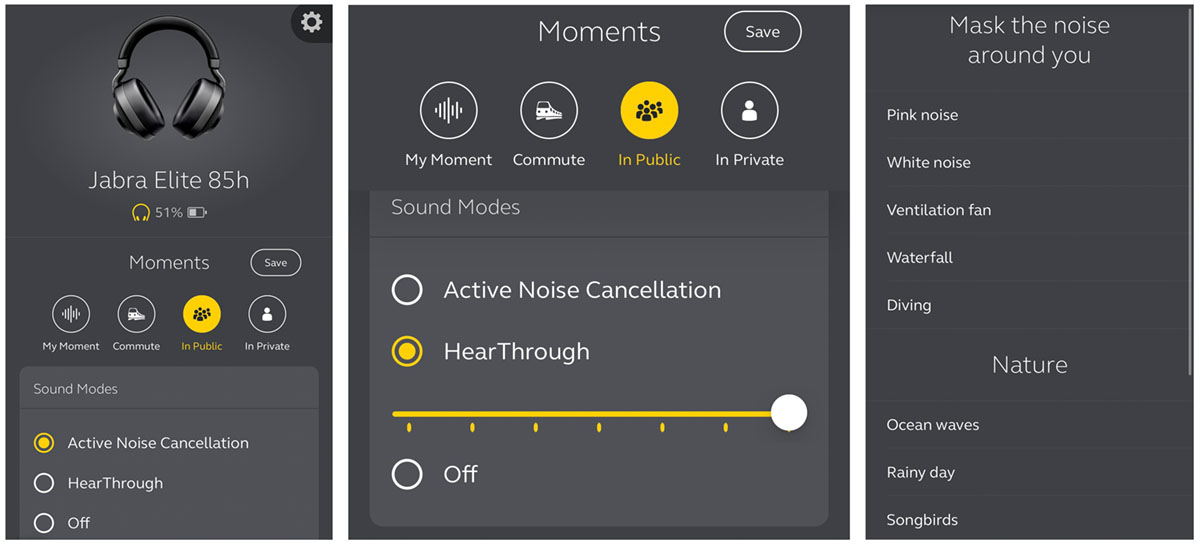
Isolation and noise cancelling
There are several ANC headphones I’ve used that simply must have noise cancelling engaged to be usable. The passive isolation of the 85h, however, means that as soon as the headphones are on, they already cut out a lot of ambient noise. One small downside is that I sometimes experienced a bit of a vacuum feeling on my ears, with a suction force when taking them off. Nothing overtly concerning, but it did take a bit of getting used to.
The noise cancellation of these headphones is really good. I wouldn’t call it excellent, to the extent that one would experience from the class leading Sony and Bose, but more than adequate for most use cases. At work, it cut out the drone of the aircon and most of the chatter of people in the open-plan office. Keyboard clacking was also largely diminished, to the point that I could listen to quiet ambient music without much interference or distraction.
Sitting at home, I could still make out some of the sound from the TV that my wife was watching. Not intelligibly so but enough to know it’s there. And on a recent flight, I would say it cut out around 70-80% of the engine noise. This is a feat in itself, and only costlier headphones would cut out more (I’d hazard a guess at closer to 90%).
The ANC seemed to perform better with midrange and high frequency sounds, and a little less so at low pitched hums and drones. Overall, noise cancellation was well above satisfactory and sufficiently close to that of the big boys that the 85h competes with.
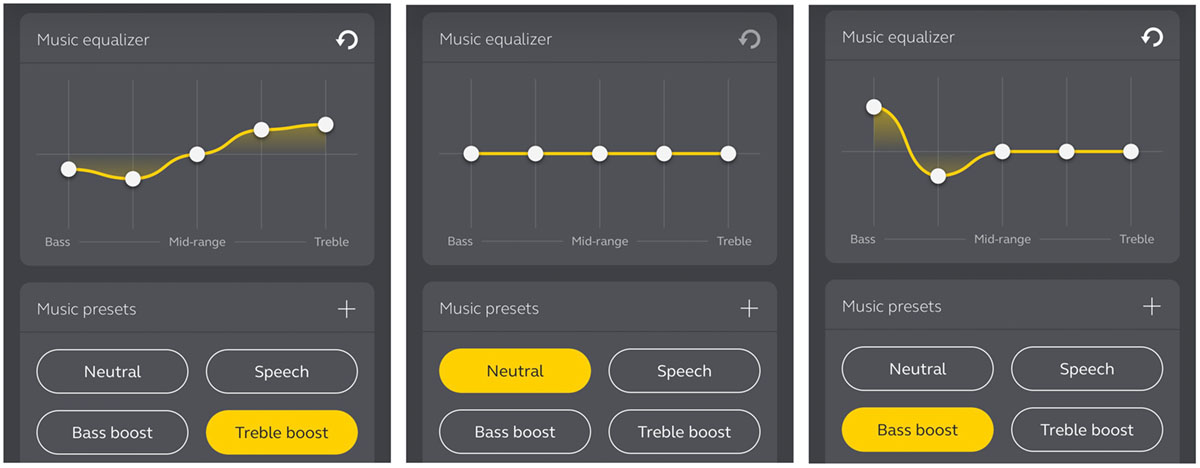
Sound quality
Right from the get-go, I could hear that the 85h was going to suit my preferences. The sound when listening to music was engaging, balanced, and non-fatiguing. Despite its lack of high-res codecs, the headphones were able to extract a commendable amount of detail. It presented that detail with clarity and a natural timbre.
Bass in particular was a welcome surprise – my experience with wireless headphones has been that most are tuned V-shaped, with a prodigious, usually overpowering amount of bass. This is not the case with the Jabra, which exhibits beautifully weighted bass notes. Sub-bass may not have the most rumble, but it is well controlled, without wooliness or bloat. This control extends into the midbass which is tight, dynamic, and punchy. It sounded full bodied with no discernible bleed into the midrange, demonstrating the careful consideration that must have gone into the tuning.
The midrange is articulate and composed, rendering vocals with a natural tone. There is no peakiness with female performers, nor any peculiar chestiness or nasal characteristic with male vocalists. Instrument separation is really good, laid out on a surprisingly large soundstage – I had expected the smallish ear cups and suction-like fit to result in an intimate, if not constricted sound. On the contrary, all elements on the stage were well delineated and had room to breathe.
Treble was smooth while maintaining good air and a hint of sparkle. The headphones walk a fine line and do so consistently well. At no point did I experience errant sibilance, or feel like the sound was dark. The 85h lacks a little in terms of finesse, microdetail, and imaging relative to its pricier competitors, but not by much really.
I must admit, I went into the review expecting terrific business use and only reasonable music performance. Fortunately this wasn’t the case, and the 85h sounded great with my music, whether it was streaming from my phone, connected to my laptop, or even listening to music on YouTube.
As an aside, it is worth mentioning another strong point of the Jabra, and that is the consistency of sound when ANC is turned off. Quite often, such headphones can sound downright terrible in fully passive mode, becoming soft and anaemic. I could hardly tell a difference when cycling between noise cancelling being on or off, other than a very slight reduction in sub-bass depth and midrange forwardness.
Calls and video conferencing
A lot of this has been covered in earlier sections, but I wanted to summarise my experience with the Jabra for work purposes. When on any form of call, voices were incredibly crisp and clear. This was especially the case when ANC was engaged. No hollowness was present, nor digital artifacts.
Jabra have years of experience and a lot of technology in their microphones, and this was evident when in online meetings. Every person or group of people I asked confirmed that my voice was clear, intelligible, and mostly devoid of spurious environmental noise.
This was better than I had anticipated – given the lack of a headset-like boom mic. That said, not all noise on my end was eliminated. If I was in a meeting at my desk, and people at my cluster were speaking loudly or laughing, some of that would come through to those on the other end of the call.
Interestingly, I was usually unable to hear this, which tells me that the ANC was doing a slightly better job than the noise suppression in the built-in mics. And to be fair, this was only an infrequent occurrence, and was not loud enough to interfere with the call.

Conclusion
The Jabra Elite 85h is a terrific set of headphones, and should be a strong consideration for anyone after a full-size noise cancelling headphone that performs equally well for leisure and for work. Though not as spacious or pillowy as some other options out there, the headphones are very comfortable. They’re solidly built, portable, and versatile.
Noise cancelling was never going to threaten Sony or Bose, but it works remarkably well for all but the noisiest of environments. The built-in mics do a great job at shutting out noise as well as reproducing ambient sound when using HearThrough. Similarly, musical performance was better than expected, though not quite reaching the bar set by costlier sets.
What it gives up in musical performance and noise cancellation though, it more than makes up for with its abundance of features, intuitive controls, wonderful accompanying app, and best-in-class battery life. And while they aren’t what I would call cheap, they come in a fair chunk under the price of its competitors, making the Jabra Elite 85h a solid choice and highly recommended set of headphones.
I would like to thank Steve Nossel from Jabra South Africa for kindly providing a sample of the Elite 85h for review. The opinions expressed in this review are entirely my own. The Jabra Elite 85h is available to buy online here.
